Domino is a data science platform that accelerates your time to reproducible data science artifacts like models, dashboards, and data pipelines. With Domino, you get access to the tools that you want to use. You can also collaborate with your stakeholders and peers to share breakthroughs, business-critical metrics, and project status.
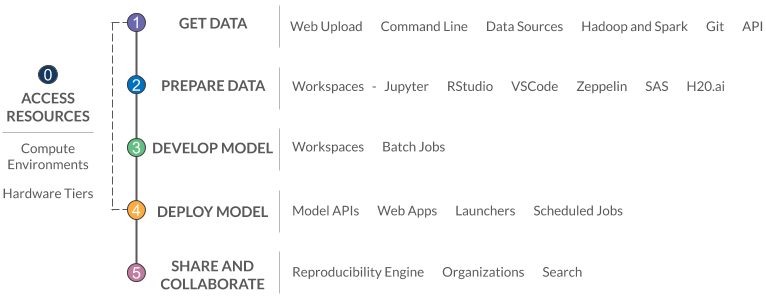
- Access resources
-
Select the hardware tier and compute environment to access the scalable resources and packages you need.
- Get your data
-
Use the Command Line Interface, invoke the Domino API, or connect to to external data sources and Git repositories to get your data and code.
- Prepare your data
-
Interact with a workspace and your preferred tools to explore approaches or build a pipeline with scheduled jobs to prepare your data.
- Develop your models
-
When you’re ready to explore prediction solutions, develop your models.
- Deploy your models and findings
-
Share your findings with a model deployment, App, or Launcher.
- Share and collaborate
-
Create an organization, open access to your project, reuse others' work, add comments to seek and give input, and search your deployment for prior work.