-
In the navigation pane, click Projects and then click New Project.
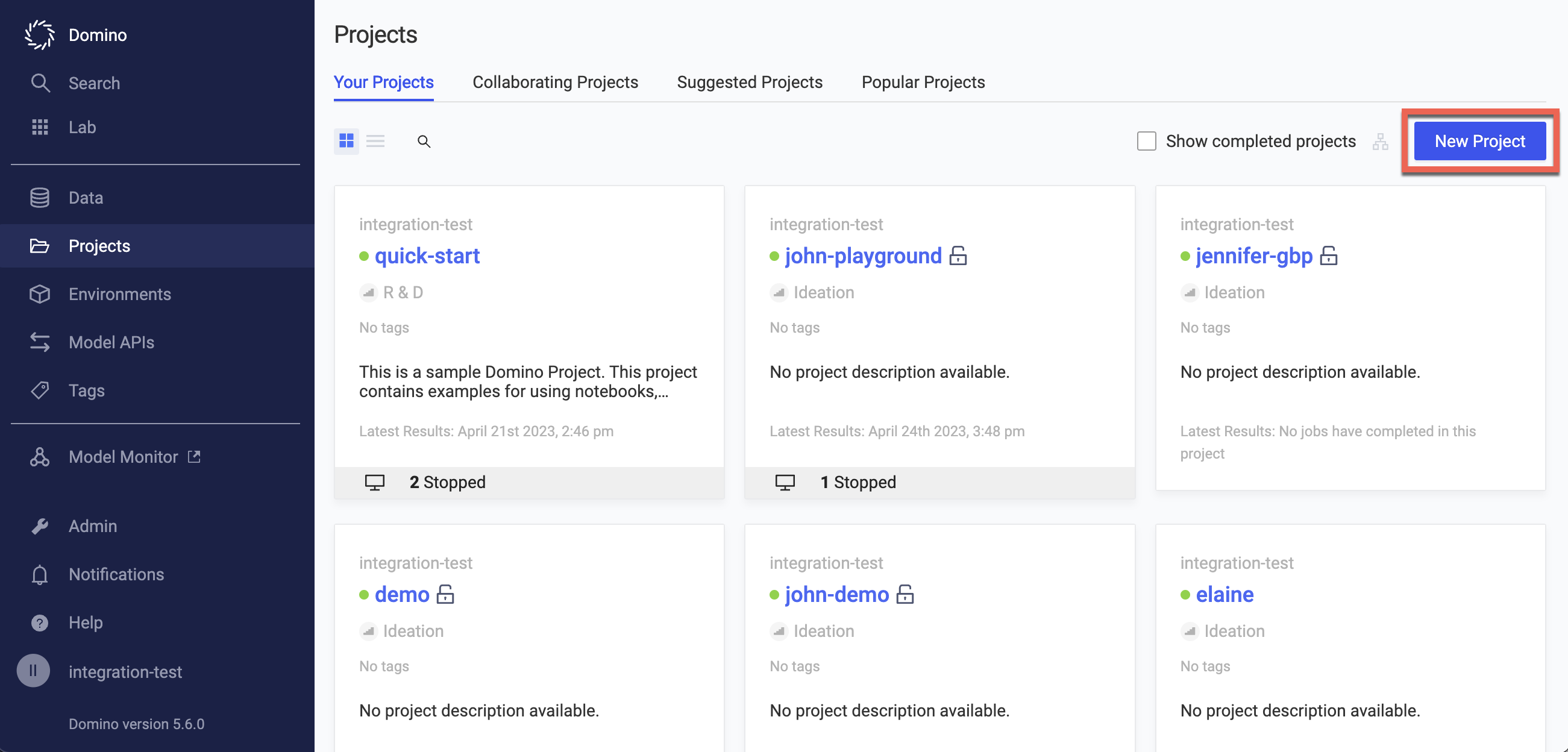
-
In the Create New Project window, enter a name for your project.
-
Set your project’s Visibility.
-
Click Next.
-
Under Hosted By, click Git Service Provider.
-
Select the Git Service Provider currently hosting the repository you want to import. This is the target repository.
-
Select the Git Credentials authorized to access the target repository.
-
Click to Choose a repository or Input Git URL. If you are using PAT credentials with Github or GitLab, you can select Create new repository.
-
Click Create
ImportantIf the repository you use to store your code contains files that exceed 2 GB, Domino creates your Git-based project. If it fails at workspace setup, consider using a Domino File System project.
Use the following tool to check the total size of a Git repository and the size of individual files in the repository: git sizer.
During the project creation process, you can create a new repository for Github and GitLab.