By default, only basic authentication is supported for Data Source authentication. For some Data Source types, you can enable additional authentication methods.
Add an authentication method for a Data Source type
-
In the Admin application, go to Advanced > Central Config.
-
Click Add Record.
-
Add a key such as:
com.cerebro.domino.datasource.SnowflakeConfig.enabledAuthTypes. -
Enter the value as a comma-separated text value where each word is an authentication type. See Central Configuration for the valid keys and values for each Data Source type.
NoteThe order of the values in the configuration matters: the first value will be set as default authentication method for all users. The following is an example configuration:
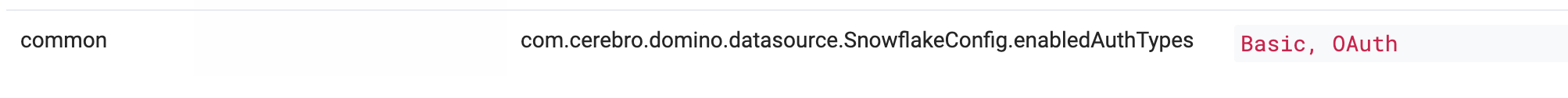
-
Click Create.