If you must modify the Monitoring Config JSON, you can unregister the model. Make the necessary corrections to Config JSON and then register the model again.
-
From the navigation pane, click Models.
-
On the Models page, go to the model that you want to unregister.
-
Click the three vertical dots at the end of the model’s row, and click Unregister.
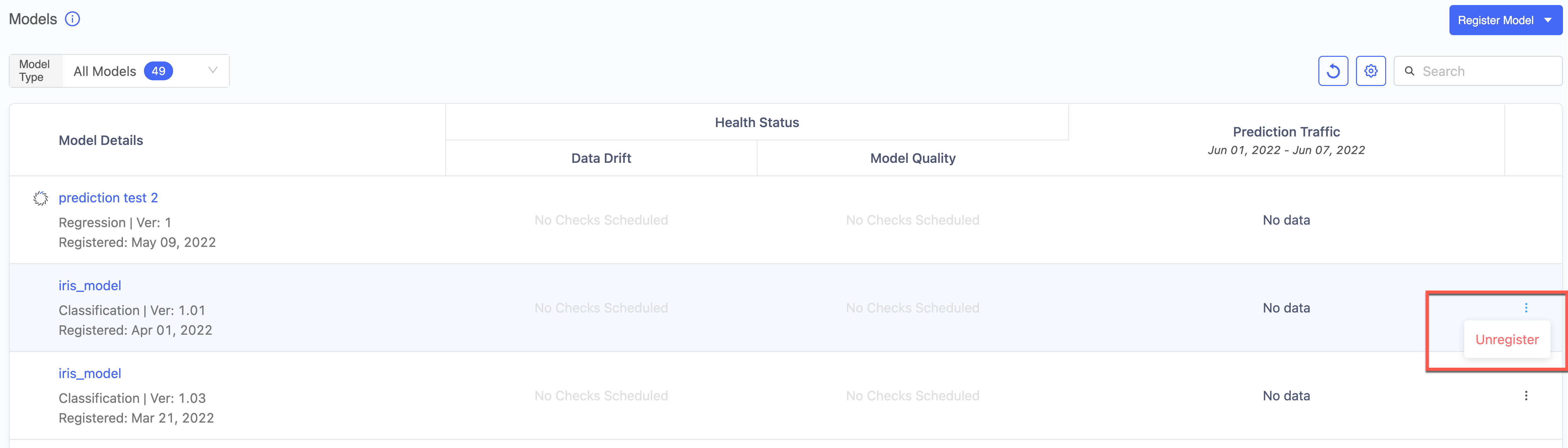
-
Click Yes to confirm your action. The model and its checks are removed from monitoring.