These topics describe how to install Domino on Google Kubernetes Engine (GKE). GKE is hosted on Google Cloud Platform (GCP).
When you deploy Domino to GKE, you must have the following services and components:
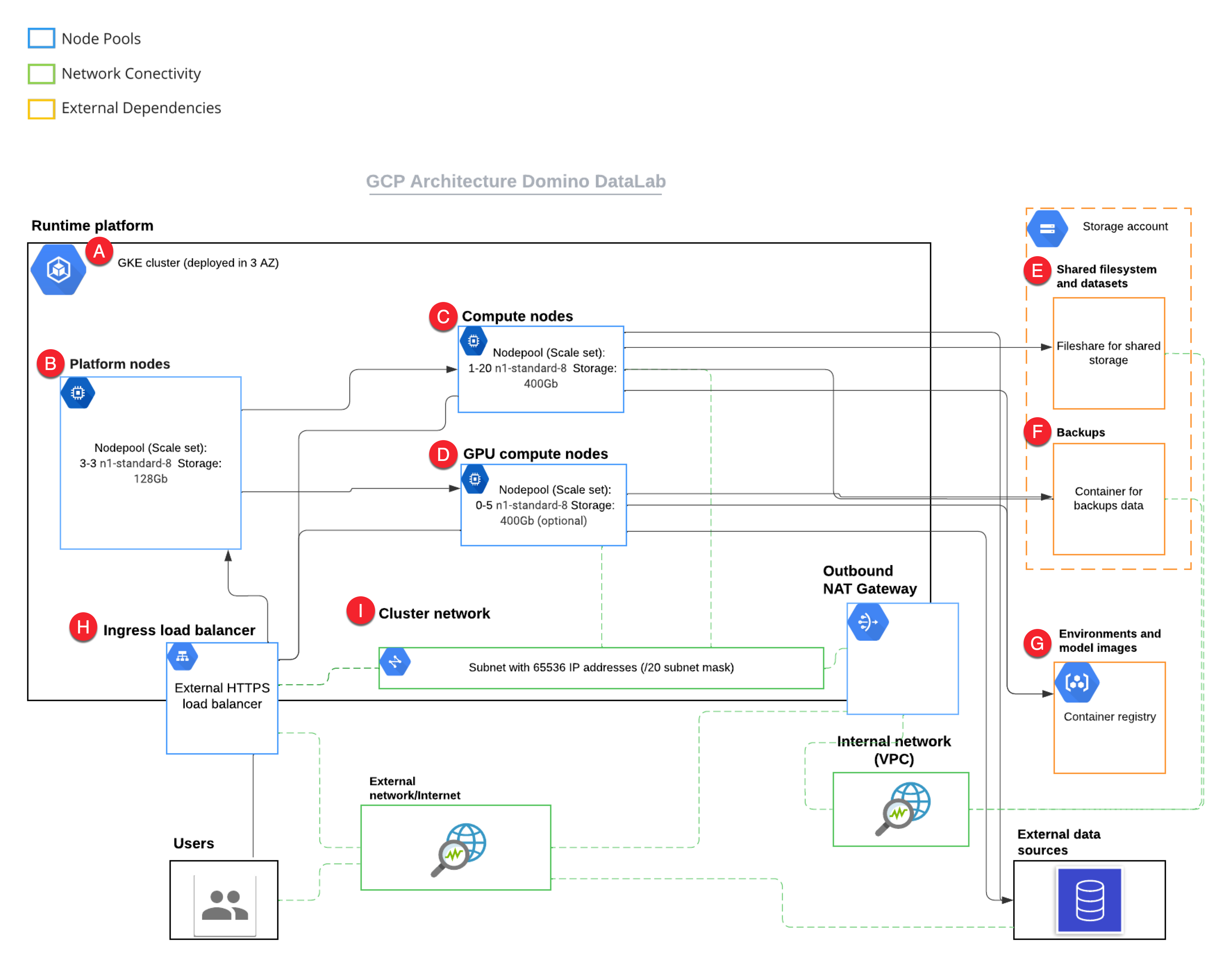
-
A: GKE cluster deployed in three zones. The cluster must match our compatible Kubernetes versions.
-
B: Platform nodes: Node pool (4-6) n2-highmem-8, 128Gb root disk.
-
C: Compute nodes: Node pool (1–20) n2-highmem-8, 400Gb root disk.
-
D: GPU compute nodes: Node pool (0–5) (Optional) n2-highmem-8, 400Gb root disk.
-
E: Shared filesystem and datasets: Google Cloud storage.
-
F: Backups: Google Cloud storage.
-
G: Environment and model images: Google Artifact Registry.
-
H: Ingress load balancer: External HTTPS load balancing.
-
I: Cluster network: Virtual Private Cloud (VPC) network.