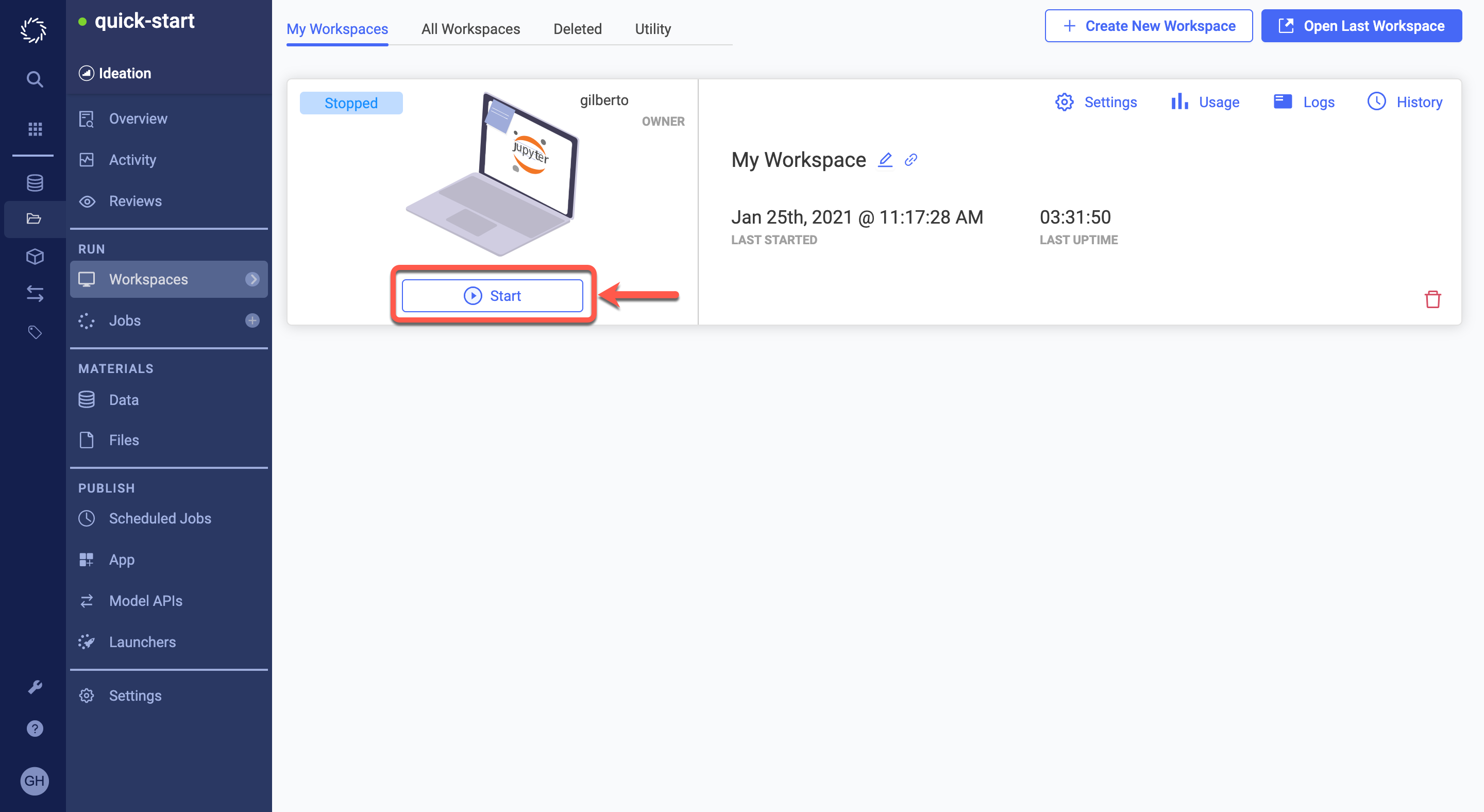You can restart a workspace that you stopped previously. Saved changes are available and can be synced.
-
In the navigation pane, click Workspaces.
-
Go to the stopped workspace.
-
Click Start. The workspace opens in a new tab.
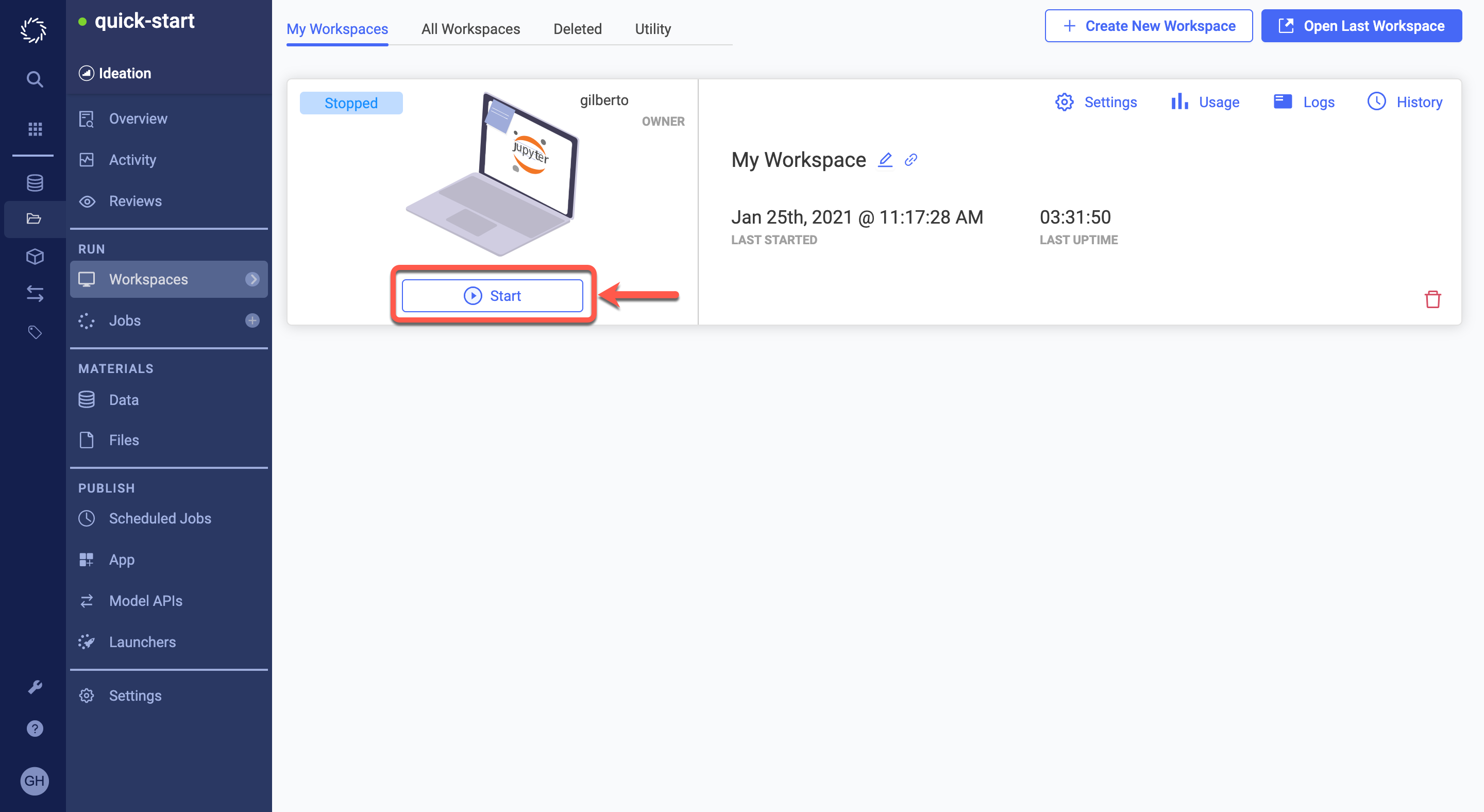
You can restart a workspace that you stopped previously. Saved changes are available and can be synced.
In the navigation pane, click Workspaces.
Go to the stopped workspace.
Click Start. The workspace opens in a new tab.