In Domino you can revert individual projects to earlier versions and still preserve changes made to other projects.
-
Open your project in Domino.
-
Go to the project whose files you want to revert.
-
In the navigation bar, click Files. The menu lists all the versions of this project. The current version is the first item in the list.
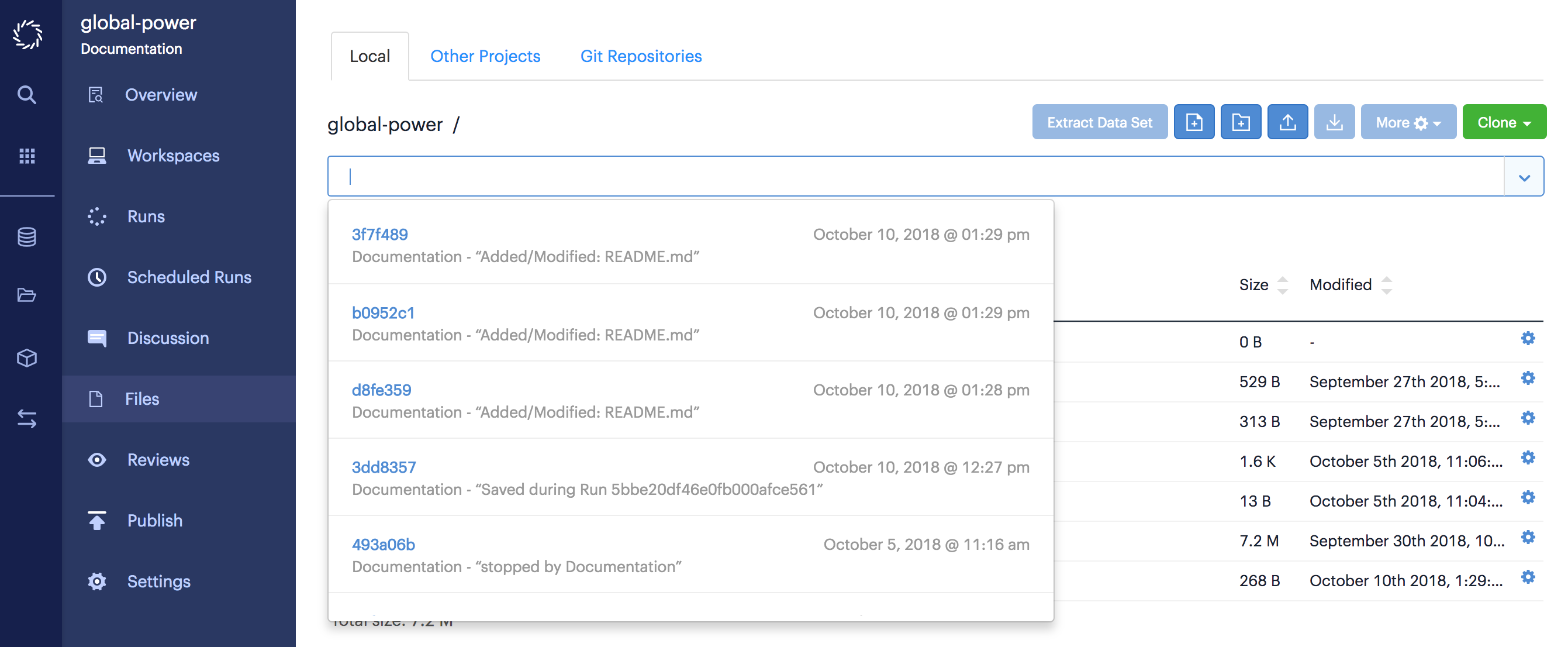
-
Click an older version to view that project version.
NoteYou can still access the version from which you reverted the project. -
Click Revert Project to return your project to an earlier version.
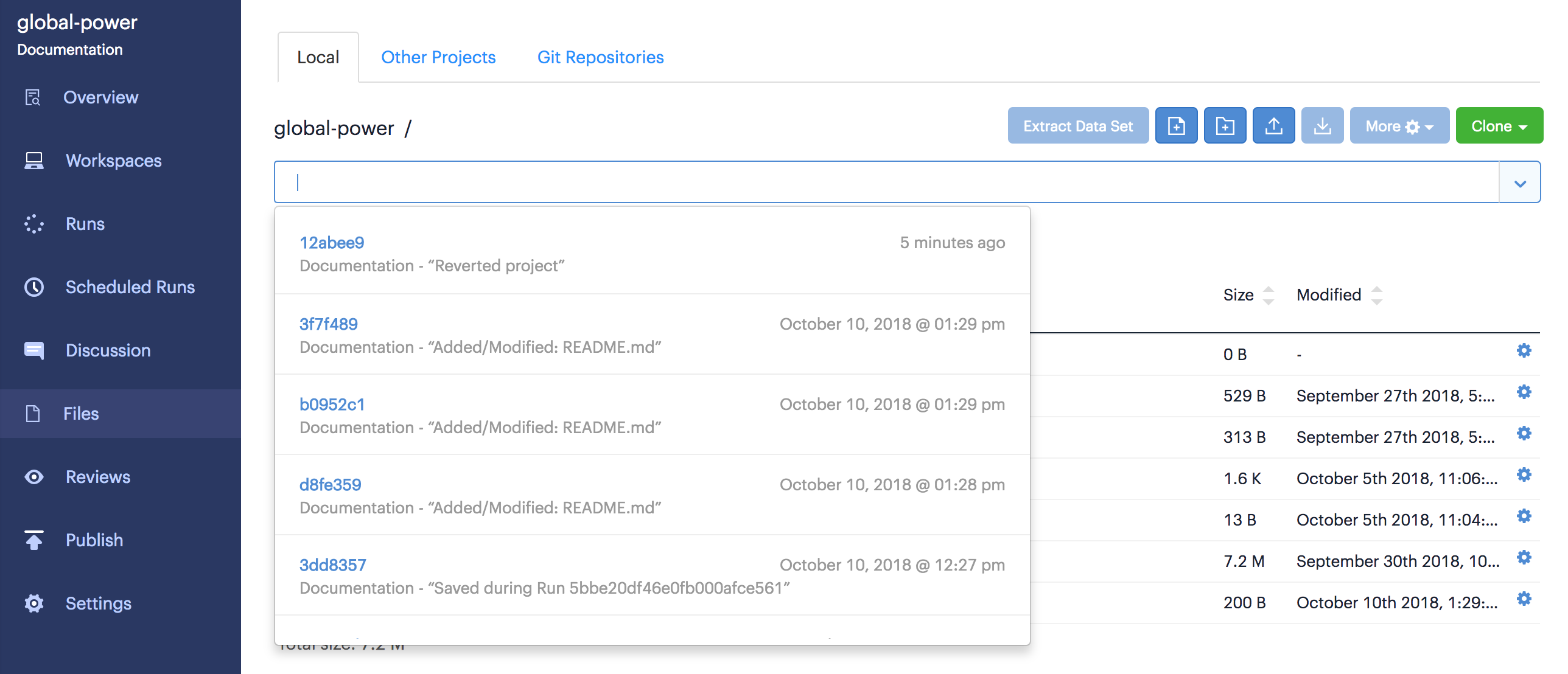
This creates a new version at the top of the version history.
|
Note
| The version you reverted from is still accessible. |