Work in Domino happens in projects. Projects contain data, code, and environment settings, and the entire project is tracked and revisioned automatically. A new commit is written to a project each time its files are changed by user action, or by the execution of code in the project. Users in Domino can create their own new projects, invite other users to collaborate on them, and export data or results for consumption by other projects.
-
In the left sidebar, click Projects.
-
Click + New Project.
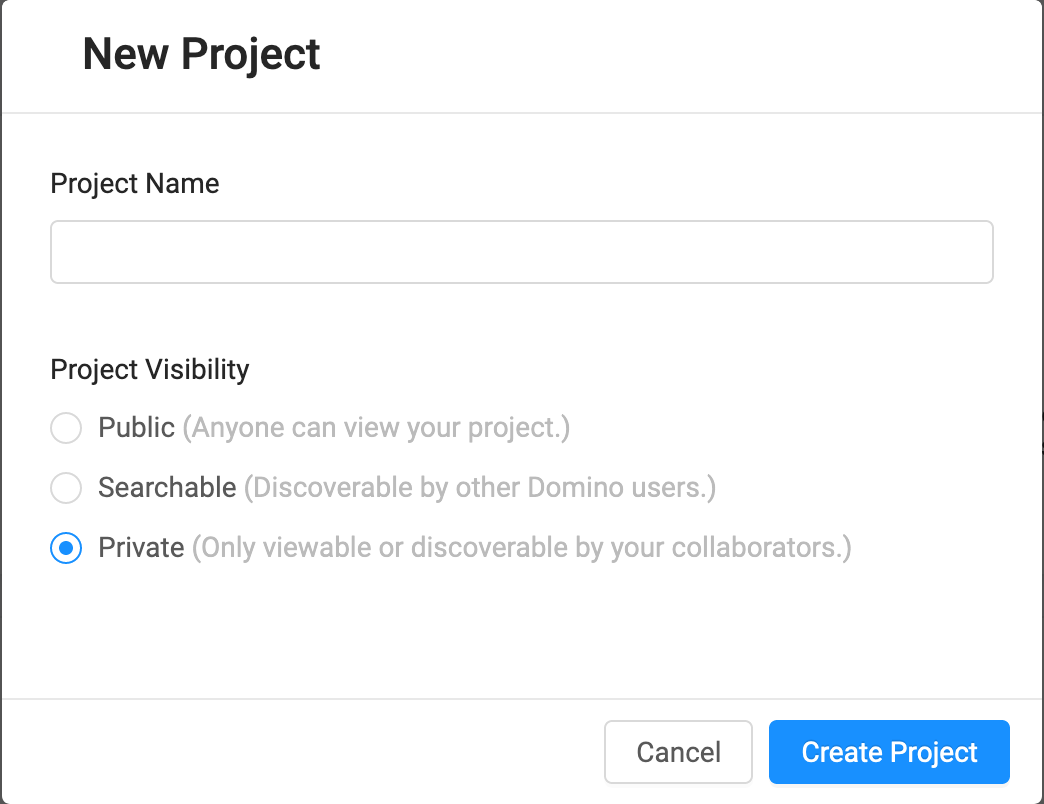
-
Give your project an informative name (like
power-generation) -
Set its Visibility to
Private. -
Click Create Project.