You can use environment variables to securely store keys and credentials that your execution needs.
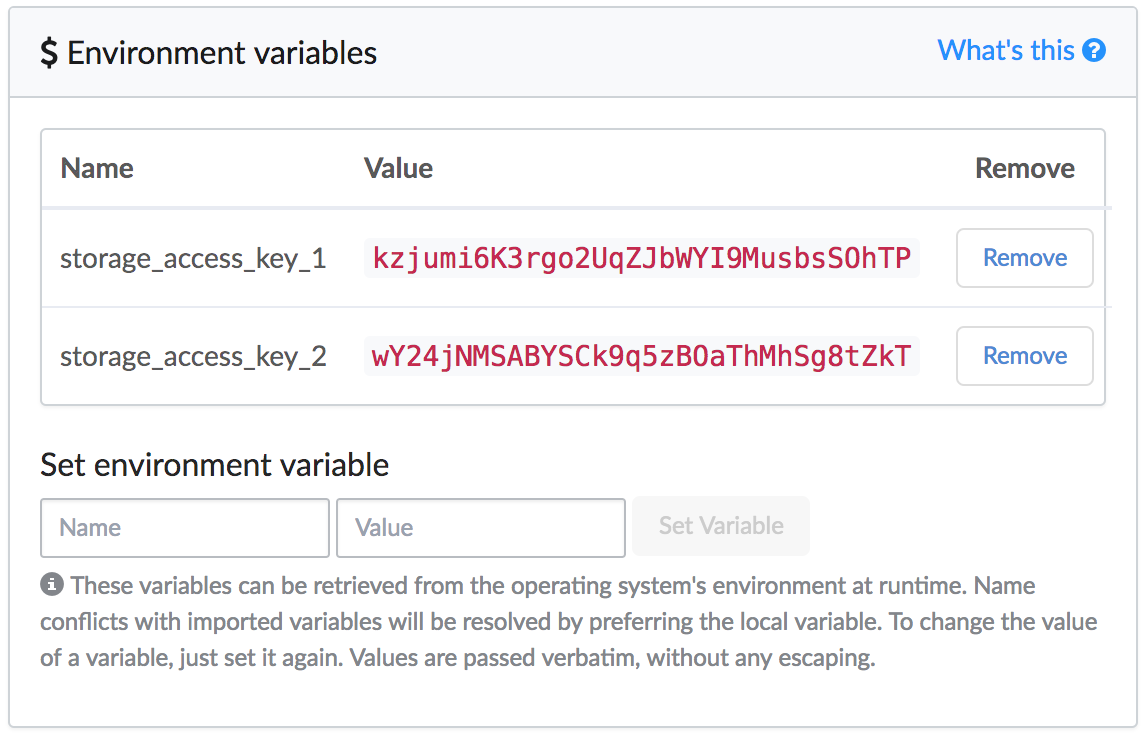
When you need to connect your code to things like databases or S3, don’t put passwords or secret keys directly in your source code.
Use environment variables to keep sensitive info safe. This way, you can:
-
Share source files without sharing credentials.
-
Keep credentials out of version control systems like Git or Domino.
-
Let only privileged users (like the project owner) change sensitive variables.
If sensitive values like credentials are stored in your source code, anyone who can change the code can access it. So, Domino suggests keeping this info separate and injecting it when the code runs with environment variables.
Learn how to define and inject environment variables for Projects, Models, and users.