Domino limits the size of a file that can be uploaded through the Web application to 550MB. You can drag and drop files that are less than this limit into Domino.
|
Note
| If you are using an on-premises or VPC deployment of Domino, your administrator can configure this size limit so your limit might be different. |
The following are the ways to upload files larger than 550MB:
If your files are on your computer, use the command line interface (CLI) client. You can quickly sync projects on your local machine with projects on Domino.
Install the Domino CLI client if you haven’t done do already.
-
After the CLI client is installed and you have authenticated (per the installation instructions), go to the folder on your local machine that contains the files to upload to your Domino project.
-
Type the following to identify which Domino project to associate with this folder.
domino restore
It downloads project files that you have in Domino for that project. This lets you easily sync files to and from the project.
-
Type the following to sync the files in your local directory to the project in Domino, thereby uploading any files over 550MB.
domino sync
If your file is on the web or accessible through a URL, Domino can download the file to your project. To do this, use a shell script or a workspace session.
Create a new .sh file in your Domino file tab and run it in Domino.
See the following example.
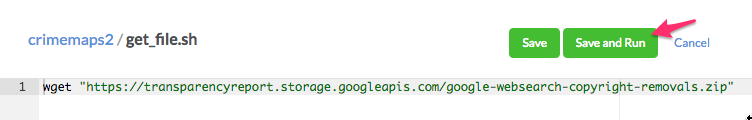
This imports the downloaded files through wget.
The
Files
tab lists the downloaded files.
Do this once only to bring the files into your project.
|
Note
|
If you are working with large data, for example, 10s of GB, you might see longer Preparing times. During the Preparing stage of the run, your files are copied to the executor. Larger amounts of data take longer. For large data projects, Domino natively integrates with Hadoop, Spark and other big data platforms. Contact support@dominodatalab.com for more information. |