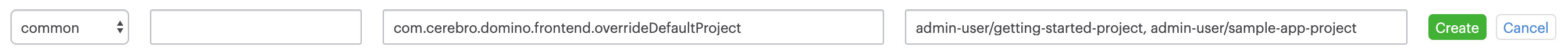By default, every new user is the owner of a quick-start project.
When the user signs up, Domino creates this project.
It has example files that show how to take advantage of Domino features and a detailed README.
You can replace the default quick-start with customized projects.
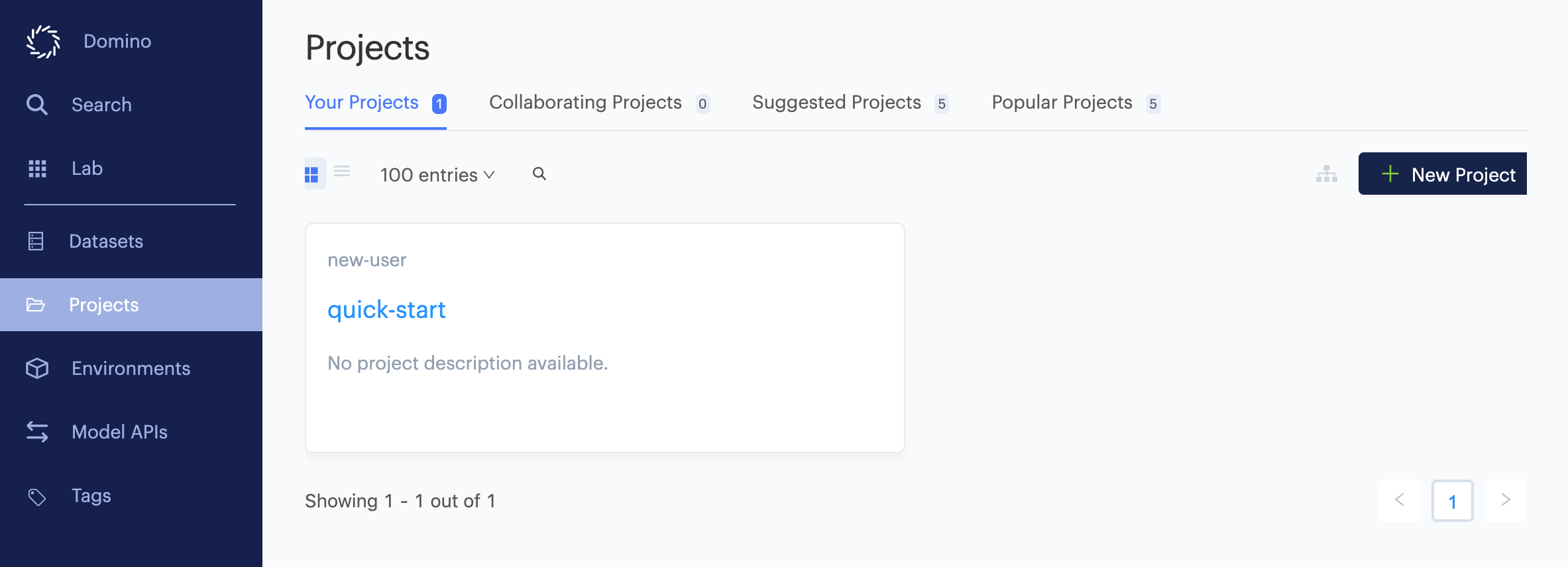
-
Create the quick-start projects that you want all new users to have access to upon signup. These projects must have names, descriptions, and
READMEsthat describe what’s in the project. Any user can own these projects, however, the project must be Private. -
Record the username and project name paths for these projects. For example:
admin-user/getting-started-projectadmin-user/sample-app-projectDomino reproduces the name of the project for new users. If you set the previous example projects as default projects, all new users will own copies at:
new-username/getting-started-projectnew-username/sample-app-project -
After your projects are ready for use by new users, set the
com.cerebro.domino.frontend.overrideDefaultProjectcentral configuration key.For the examples shown previously, the value of this setting would be:
admin-user/getting-started-project, admin-user/sample-app-project